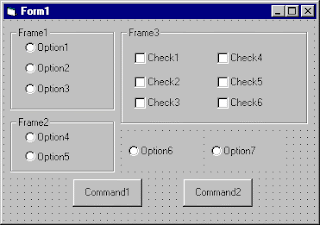Orange County Computer Hacker Sentenced to Prison for Breaking into University Computers, NASA Systems
A Mission Viejo man who admitted hacking into computers operated by NASA, Oregon State University and a San Francisco Bay area Internet service provider was sentenced today to 21 months in federal prison.
Jason Allen Diekman, 20, was sentenced on three separate computer hacking cases, one of which involved the use of stolen credit card numbers in an attempt to wire transfer money through the Western Union Corporation.
Diekman was sentenced by United States District Judge Dean D. Pregerson, who also ordered Diekman to pay a total of $87,736.29 in restitution to the victims of his crimes. In addition, once released from prison, Judge Pregerson imposed severe restrictions on Diekman’s use of computers while he is under supervised release for a period of three years.
In the first case, Diekman pleaded guilty in November 2000 to charges of hacking into NASA computers and using stolen credit card numbers to purchase electronic equipment. In that case, Diekman pleaded guilty to one misdemeanor count of intentional unauthorized access of a government computer; one felony count of knowingly transmitting a program, code and command which recklessly caused damage to a computer; and one felony charge of unauthorized use of a credit card to obtain over $6,000 in electronic equipment.
By pleading guilty in this first case, Diekman admitted he illegally accessed government computers at NASA’s Jet Propulsion Laboratory in Pasadena, NASA computers at Stanford University, and numerous other government and university computer systems. Diekman, who used the nicknames "Shadow Knight" and "Dark Lord," gained unauthorized "root-level" access to at least three computer systems at JPL. This hacking activity gave him control over all aspects of the computers, including the ability to modify files and alter security on the systems. The NASA computer systems at Stanford were used to develop sensitive satellite flight control software used to control NASA satellites. As part of his guilty plea, Diekman admitted that he had caused $17,000 in damage to these computers.
During the investigation into this first case, federal agents discovered evidence on Diekman’s computers indicating that he intercepted usernames and passwords from universities, including Harvard University in Massachusetts. In a statement he made to investigators, Diekman admitted that he has hacked into "hundreds, maybe thousands" of computers, including systems at JPL, Stanford, Harvard, Cornell University, the California State University at Fullerton, and University of California campuses in Los Angeles and San Diego.
While he was free on bond after pleading guilty in first case, Diekman used his home computer to gain unauthorized access to computers at Oregon State University in Corvallis, Oregon. Diekman hacked into the university’s computers 33 times from February through April of 2001. Diekman used the account of an OSU student to gain access to the school’s computer system, where he stored computer programs to control Internet Relay Chat channels on the Internet.
In relation to the OSU case, Diekman also pleaded guilty to a wire fraud charge after individuals affiliated with him attempted to make three wire transfers through Western Union. In all three attempts, a person telephoned Western Union and requested that money be transferred to Jason Diekman of Orange County, California. In only one of the three transfers did the issuing credit card company initiate the transfer process, and that transfer was halted by Western Union security personnel.
Diekman was caught in the fraud against Western Union as a result of an internal investigation by AT&T into the theft of its services. After security personnel from AT&T reviewed recordings of telephone conversations in which the callers discussed defrauding Western Union, tapes of these conversations were turned over to the FBI. On the tapes, Diekman - who was using an alias he has used in the past and who was identified by an FBI agent familiar with his voice - is heard discussing with other people the possibility of obtaining fraudulent wire transfers from Western Union. As part of the guilty plea in the case involving OSU, Diekman admitted that he fraudulently obtained more than 8,000 minutes of long-distance services from AT&T.
In the third case, which was filed by the United States Attorney’s Office in San Jose, Diekman pleaded guilty on September 20, 2001in Los Angeles to federal charges of hacking into Bay Area Internet Solutions, Inc., an Internet service provider in San Jose. Diekman and others gained unauthorized "root-level access," which gave them complete control of the compromised computer systems and allowed them to obtain copies of various company databases that contained account information and passwords. Diekman and others also used the company’s computer systems to store computer exploits (programs that enabled unauthorized intruders to later gain access to the system and other computers) and caused over $50,000 in damages due to costs associated with investigating the intrusion and re-securing the systems.
Diekman has been held in a federal jail without bond since his arrest in the OSU hacking case on April 18, 2001.
The case was investigated by Special Agents of NASA’s Office of Inspector General, Computer Crime Division and the Computer Crimes Squad of the Federal Bureau of Investigation, Los Angeles Field Office.
1. Discuss the Kantianism and Consequencetailism theory in the case. How the two theory apply to the case..