
2. Create a chart and follow the sample chart below:
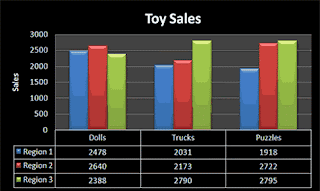
3. Rename your sheet1 to ToySales
4. Select sheet number 2 and enter the data below
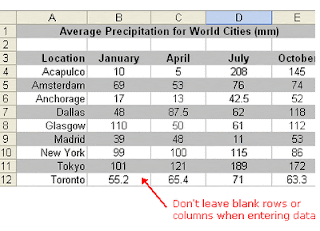
5. Create a chart from the given data.
6. Create a chart for the month of January Only
7. Add color and change the font style and size.
8. Save your File under the filename: Activity2_Chart


No comments:
Post a Comment