b. In your sheet1 enter the following data
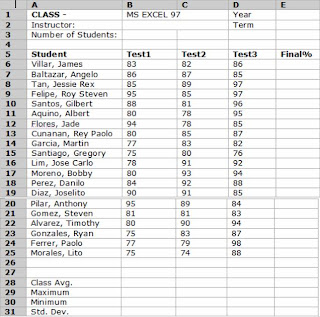 .
. 1. On cell E1, type the current year. Type your instructor's name on cell B2 and the current term on E2.
2. On cell C3, use the count function to count the number of students. For your range, use cells B6:B25 instead of A6:A25.
3. Get the Final average per student. Format the numbers into 1 decimal digits.
4. Get the maximum, minimum value of each test. Format the number into zero decimal digits.
5. Get the Standard deviation value of each test. Format the number into zero decimal digits.
6. Name this sheet GRADES.
7. Protect this worksheet.
8. Save this under the filename STUDENT.
No comments:
Post a Comment